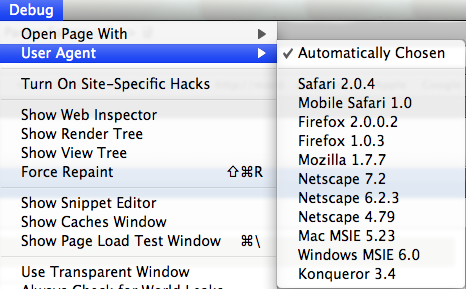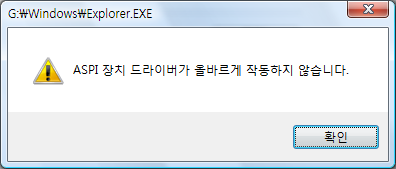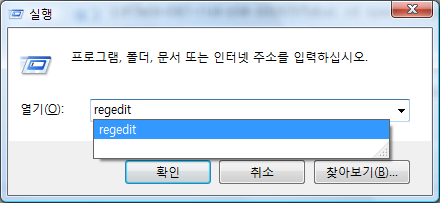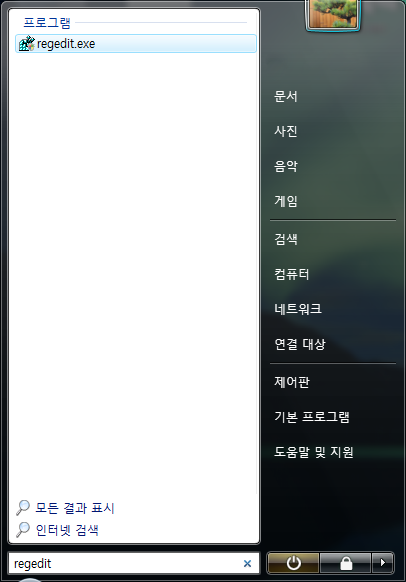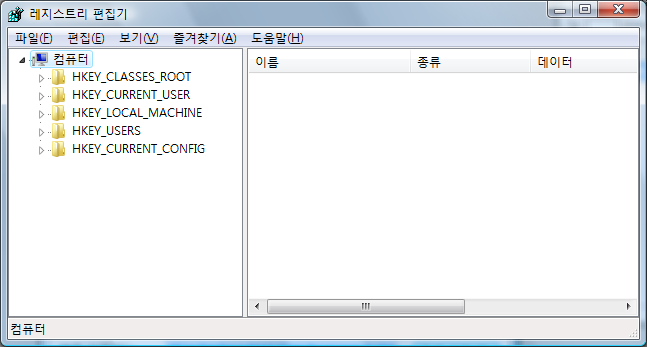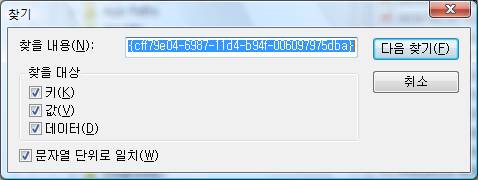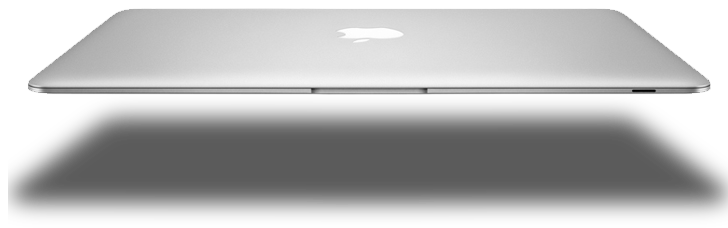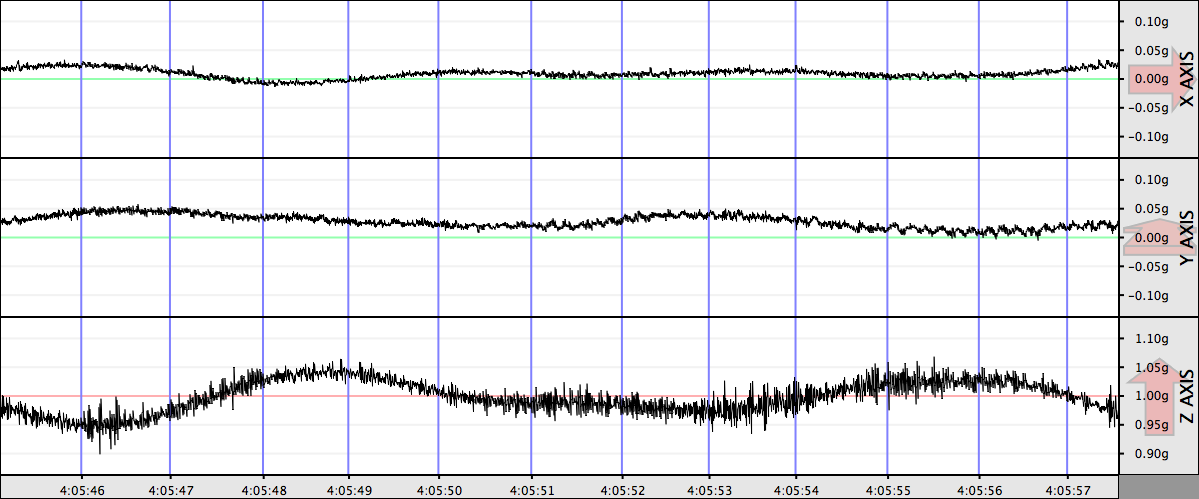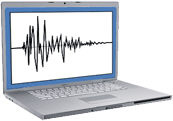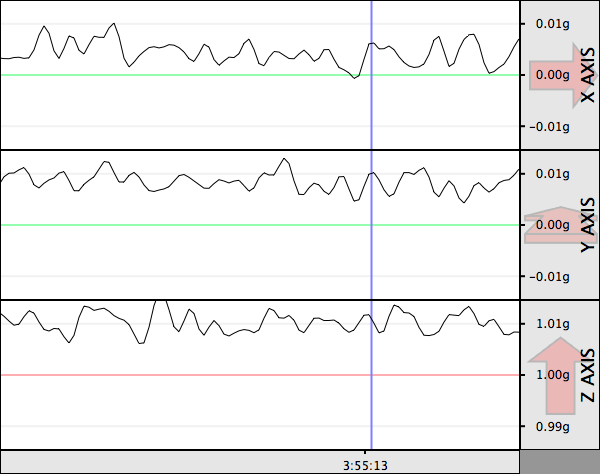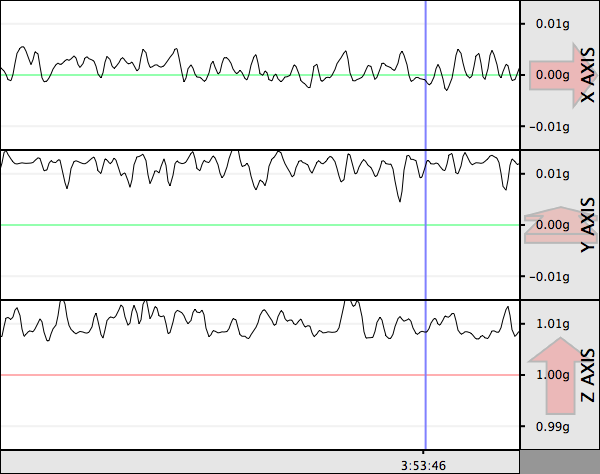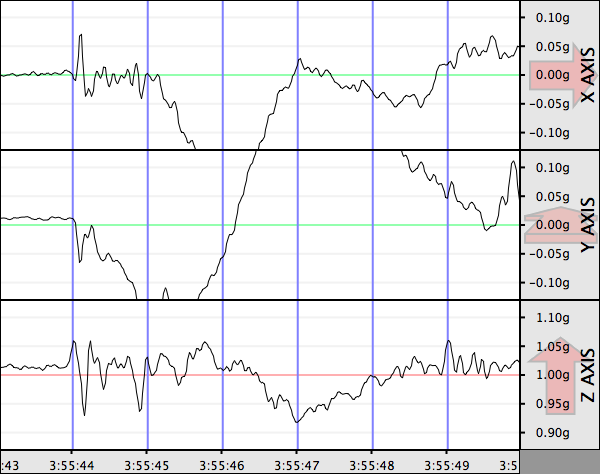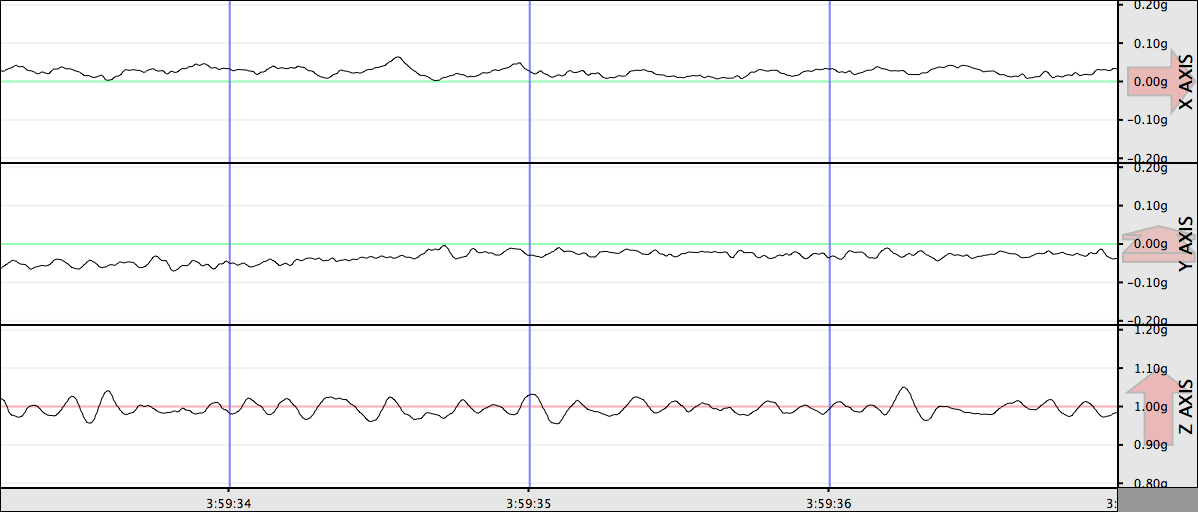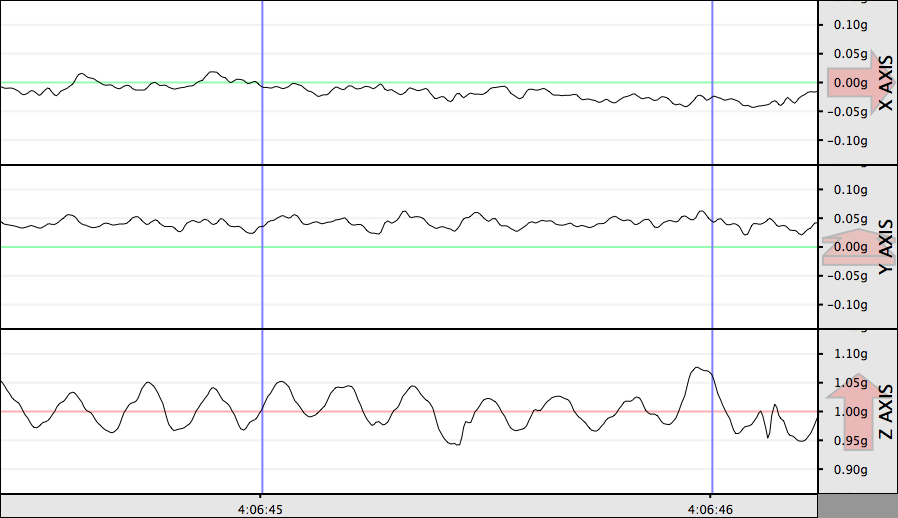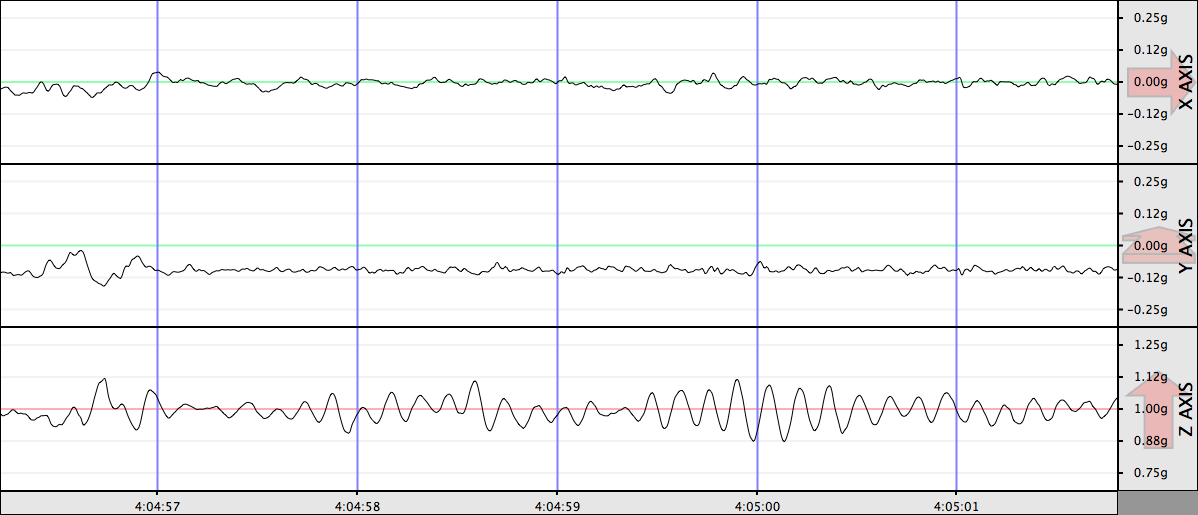맥 부팅 화면에 사과 모양 바꾸기 :: How to change Apple Logo in booting screen of Mac
/System/Library/CoreServices 에 있는 boot.efi와 BootX 파일이었습니다.
boot.efi 파일을 잘 뒤져 보니 결국 비트맵 비슷한 형태로 저장이 되어있는 사과 모양의 로고를 발견 하였습니다만, 수정할 엄두가 나지 않았습니다. 역시 구글신의 능력을 이용하여 또한 이상한 사람을 발견하였습니다.
또한 프로그램 까지 찾았습니다. 세상에..
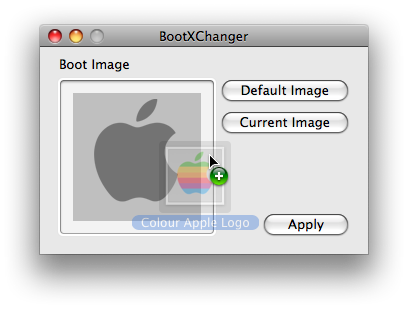
BootXChanger
다만 제한 조건이 몇 가지 있습니다.
Limitations BootXChanger will not change the background colour of the boot screen, so the background of your images must be the same (#BFBFBF). This is done so it won't spoil the spinner animation.
For the same reason, there is a limited number of colours your image can use. If your image has too many, it will be reduced and probably look ugly. If this happens, you can try saving the image in GIF or PNG-8 with Photoshop, and making sure it uses 100 colours or less.
On Intel Macs, it's even worse: images have to be compressed to fit in the boot file. If your image is too complex and doesn't fit, BootXChanger will show a message and you won't be able to apply it. Simply put:
You can't change the background colour, it's #BFBFBF
Use an image with less than 100 colours
On Intel Macs, use simpler shapes or smaller images
즉
- 배경 색은 고정이다.(#BFBFBF)
- 사용할 수 있는 색도 100종류 안쪽이다.
- Intel Mac에서는 더욱 간단한 이미지를 써야된다. (용량의 제한)
정도 입니다.
그림을 클릭하면 링크로 가서 받을 수 있는데, 안에 쓸만한 그림이 몇가지 있으니 쉽게 사용 가능합니다.
다만 이 프로그램의 사용에 따른 문제는 모두 여러분 각자에게 있습니다!!!
'Digital Life' 카테고리의 다른 글
| Nehalem 2.66G, Super PI 1M 8초는 정말일까? (0) | 2008.02.10 |
|---|---|
| 현재까지의 Mac OSX 개조 현황입니다. (0) | 2008.02.08 |
| 이 PC에서 항상 로그인? 이 Mac에서 항상 로그인? (0) | 2008.02.04 |
| SeisMac을 이용한 진동 기록 : PanStar (2) | 2007.12.26 |
| SeisMac을 이용한 진동 기록 : KTX (0) | 2007.12.23 |